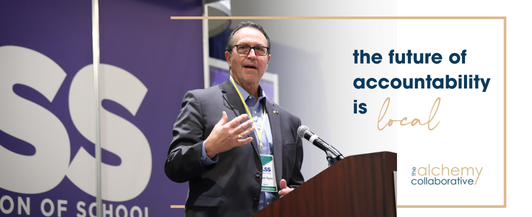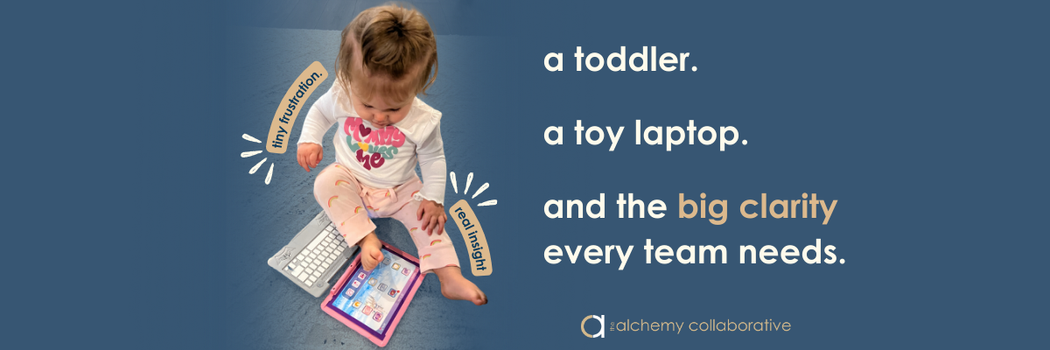are you using your apptegy tools to their full potential?
Most districts use Apptegy because it’s simple, sleek, and built for schools.
But even the best platform can fall flat if your content isn’t clear or current (or if you don't have the internal bandwidth to have personnel fully dedicated to building out your website.)
If your site feels more like a bulletin board than a reflection of your district’s story, this post is for you.
Let’s explore how to make your Apptegy website and Thrillshare tools work smarter, so families feel connected, not confused.
1. update content like your community depends on it (because it does)
Thrillshare makes it easy to post updates, but consistency is the real magic.
Set a rhythm for what gets updated and when:
- Weekly: Events, announcements, and social posts
- Monthly: Staff directories and school highlights
- Quarterly: Strategic plan goals, district initiatives, and student success stories
Keep your content fresh, and your families will keep returning because they trust what they see.
“Consistency builds credibility. Fresh content builds trust.”
2. make navigation easy (and mobile-first)
Apptegy sites are built to be mobile-friendly, but only if your menus stay clean. Families want quick answers: Where’s the calendar? Who do I call? How do I enroll?
Audit your homepage with this test:
Can someone find the top three pieces of info (calendar, directory, enrollment) in under two clicks? If not, simplify.
Trim extra tabs, merge duplicate pages, and use Thrillshare’s drag-and-drop to prioritize what families actually use.
3. brand every page like it matters
One of Apptegy’s best features is design control—but too often, schools mix mismatched colors or upload pixelated logos. Those little details quietly shape how trustworthy your district feels.
Stick with your official colors, approved fonts, and consistent image style.
Think of your site as your district’s front door: it should feel unified, inviting, and unmistakably you.
Don’t have official brand guides for your district and schools? We can help!
4. use thrillshare for more than announcements
Thrillshare is more than a posting tool, it’s your communication hub.
Use it to publish student stories, celebrate staff wins, and connect your social channels.
When your website, Facebook, and mobile app share the same message, families experience a district that’s coordinated, not chaotic.
That’s the difference between “we post” and “we communicate.”
Your story deserves to be seen and Apptegy just makes it easier.
ready to take your apptegy site from functional to fantastic?
If your Apptegy website works but doesn’t wow, we can help.
Our District Website Self-Audit walks you through the five questions every leader should ask about their site.
Want a walkthrough of your own site’s strengths and gaps?
👉
Book a discovery call or email
hello@thealchemycollaborative.com.
Let’s turn your Apptegy tools into systems that build trust, clarity, and community pride.